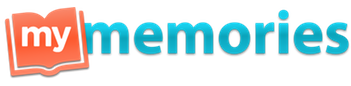CorelDraw! 101 : Beginning with CorelDraw!
Here is the main window of CorelDraw (here CorelX3 but the next versions have the same interface). You see mine is in French, but the icons and the shortcuts are the same and I will translate the menu each time. 
When you open CorelDraw! the first time, a wonderful and really complete tutorial is presented at the right hand, in a special dock (with the orange arrow). If you close it, you could find it back when you want just by clicking HELP > CorelTUTOR 
You could add/erase/place the icons exactly how you want by clicking on TOOLS > CUSTOMIZE 
I customise completely the interface, everything is possible and I use often the icons or the keypad shortcuts. 
Well, now we are going to open a new document (CTRL+N or icon or Menu FILES>NEW), a blank one. 
You could adjust the page, by default it is in A4. 
Here I choose inch (pouces) as unit and 12"x12" as size. I save it as the default page by clicking twice on the border of the page, a new windows opens where I could save it. I call it "SCRAP 12x12" 
I could begin a new LayOut now by calling it back when I want as the default page!!! 
Next step in another Tutorial.
IF YOU NEED GREAT SCRAPBOOK TUTORIALS, RENDEZ-VOUS ON NUTS4DIGI TUTORIAL SECTION : http://www.nuts4digi.com/tutorials/tutorials/